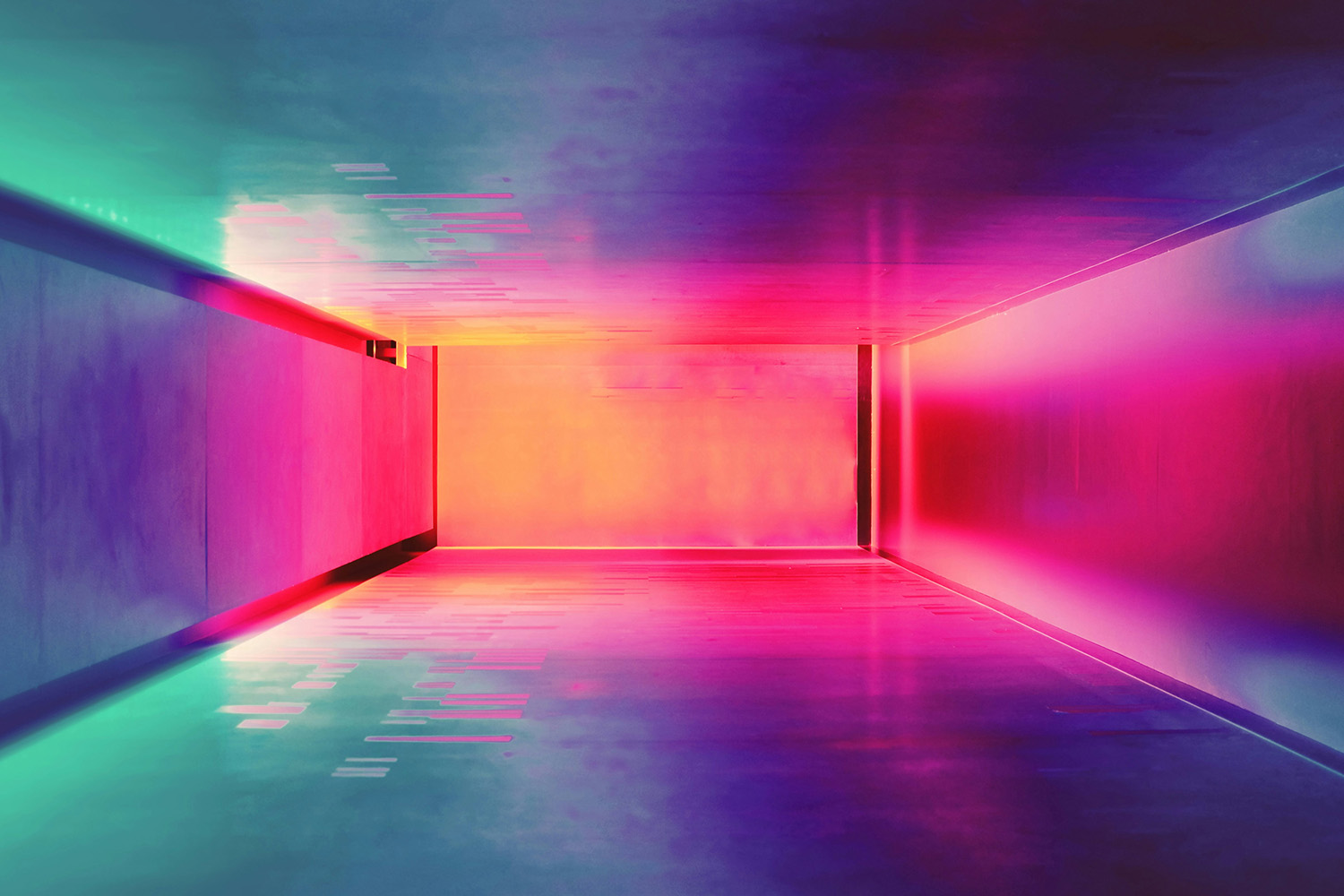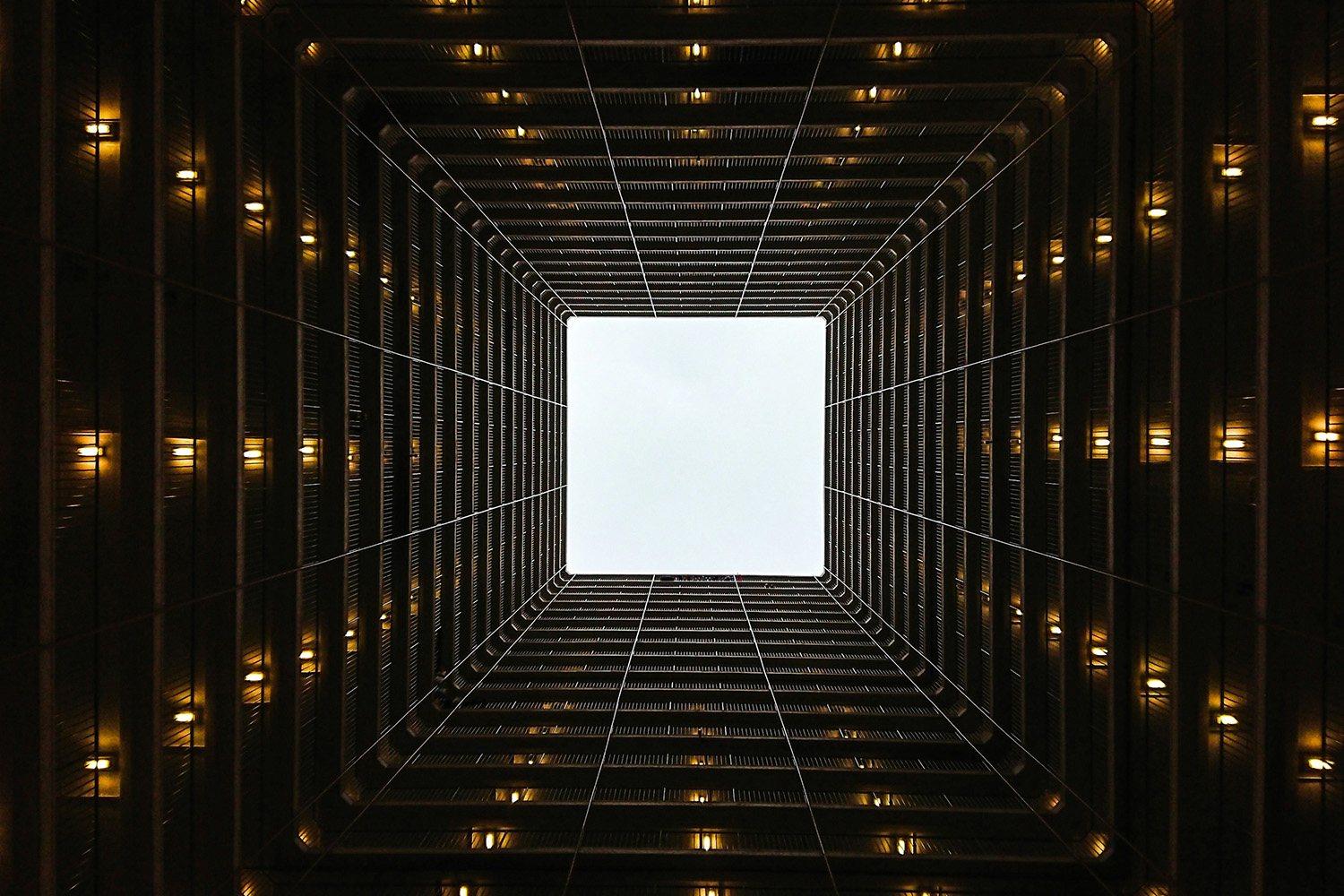5 Ways How to Make Your Website Load Faster
Website speed is crucial for user experience and search engine rankings. Slow-loading websites frustrate users and lead to higher bounce rates. In this article, we will explore how to achieve faster website loading times, providing a comprehensive analysis of the key factors that impact website speed.

Why Faster Website Loading Times Matter
Faster website loading times are vital for retaining users and improving your site's performance. When a website loads quickly, users are more likely to stay and engage with your content. This improves your chances of converting visitors into customers. Additionally, search engines like Google use site speed as a ranking factor, meaning faster websites tend to rank higher in search results.
How to Achieve Faster Website Loading Times
1. Optimize Images for Speed
Images often make up the bulk of a website's data. Optimizing images is one of the most effective ways to achieve faster website loading times. Use tools like TinyPNG or JPEG Optimizer to compress images without losing quality
2. Minimize HTTP Requests
Every element on your web page, such as images, scripts, and stylesheets, requires an HTTP request. Reducing the number of these requests can significantly speed up your site. Combine files where possible and remove unnecessary elements.
3. Use a Content Delivery Network (CDN)
A CDN distributes your website's content across multiple servers around the world. This ensures that users access your site from the server closest to them, reducing load times. Using a CDN is crucial for achieving faster website loading times
4. Enable Browser Caching
Browser caching stores parts of your website on a visitor's local drive. When the visitor returns, the site loads faster because it doesn’t have to reload everything. Setting an appropriate cache expiration can dramatically improve loading times.
5. Minimize and Optimize CSS and JavaScript
Large CSS and JavaScript files can slow down your website. Minify these files by removing unnecessary characters, spaces, and comments. Tools like CSSNano and UglifyJS can help in this process.
Advanced Tips for Faster Website Loading Times
1. Implement Lazy Loading
Lazy loading delays the loading of images and other elements until they are needed. This can greatly improve initial load times. It ensures that only the visible content is loaded first, while other elements load as the user scrolls down the page.
2. Reduce Server Response Time
A slow server response time can drag down your website’s speed. Opt for a reliable hosting provider and consider using a server-side caching solution like Varnish Cache to speed up response times.
3. Enable Gzip Compression
Gzip compression reduces the size of your HTML, CSS, and JavaScript files, making them faster to load. Enabling Gzip on your server can be a simple yet effective tip for faster website loading times.
4. Optimize Web Fonts
While web fonts enhance your site’s appearance, they can also slow it down. Limit the number of web fonts and consider using modern formats like WOFF2, which are more compressed and load faster.
5. Use Asynchronous Loading for CSS and JavaScript
By default, CSS and JavaScript files load synchronously, which can slow down your website. Asynchronous loading allows these files to load independently, speeding up the overall loading time.
Monitoring and Testing Website Speed
To ensure your website continues to load quickly, regularly monitor and test its speed. Tools like Google PageSpeed Insights, GTmetrix, and Pingdom provide valuable insights and suggestions for improvement. Regularly testing your site helps you identify issues and take corrective actions promptly.
Factors Impacting Website Loading Speed
1. Hosting Quality
Your hosting provider plays a crucial role in your website’s speed. Choose a reputable hosting provider that offers fast and reliable services. Shared hosting can be slower compared to dedicated or VPS hosting.
2. Website Code
Clean and efficient code is essential for fast website loading times. Avoid inline CSS and JavaScript, and ensure your HTML is well-structured. Efficient coding practices lead to faster and smoother website performance.
3. Plugins and Add-ons
While plugins and add-ons add functionality to your website, too many can slow it down. Regularly review and remove unnecessary plugins. Ensure that the plugins you use are up-to-date and optimized for speed.
4. Traffic Volume
High traffic volume can impact your website’s loading speed. Ensure your hosting plan can handle your site’s traffic, and consider scaling up your resources during peak times.
Conclusion
Implementing these essential tips for faster website loading times will enhance user experience and improve your site's search engine rankings. Optimizing images, minimizing HTTP requests, using a CDN, enabling browser caching, and optimizing CSS and JavaScript are fundamental steps. Additionally, implementing advanced techniques like lazy loading, reducing server response time, enabling Gzip compression, optimizing web fonts, and using asynchronous loading will further enhance your website’s performance.
Regularly monitoring and testing your website's speed is crucial to maintain optimal performance. By addressing the key factors impacting website loading speed, you can create a faster, more efficient, and user-friendly website. Embracing these essential tips will ensure your website remains competitive and provides a seamless experience for your visitors.
References:
- 1. Optimizing Images for Web
- 2. How to Compress Images Without Losing Quality
- 3. Understanding Content Delivery Networks
By following these essential tips for faster website loading, you can significantly improve your site's performance and user satisfaction.